http://www.facebook.com/pages/My-business/123456789...
And it's frustrating, because you click on the link and get the log-in page:

But it is easily fixed.
What you need to do is log-in to your Facebook account, then at the top right of your screen click on 'edit page':
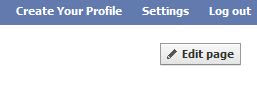
Then from here you need to click on 'manage permissions:
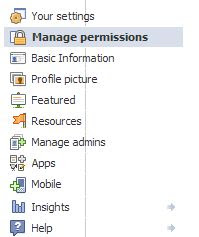
From here at the top of the page you have a list of 'restrictions':

To ensure your Facebook page is visible to everyone whether signed in or not, just ensure that 'Country restrictions' is kept blank and that 'Age restrictions' is set to 'Anyone (+13).
Click 'save', then log out of Facebook and test your link again - sorted your business page is now visible to all and sundry.
No comments:
Post a Comment